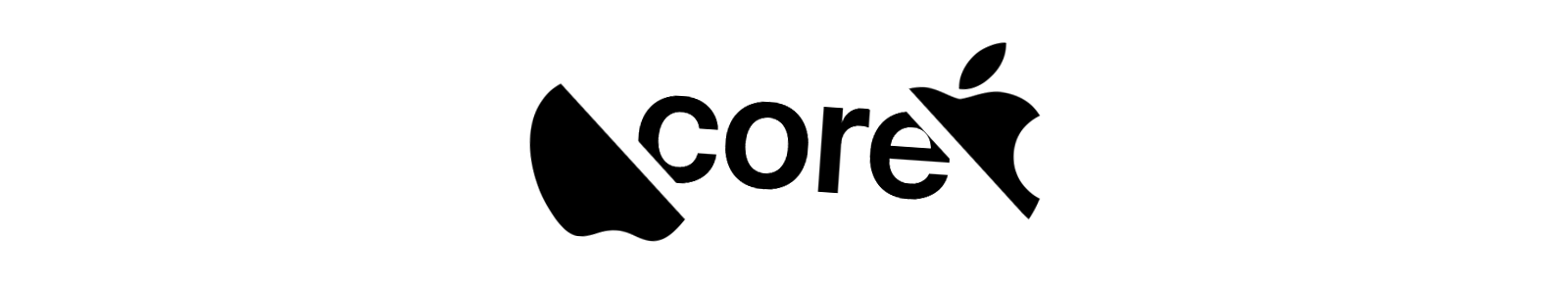Description:
The Macintosh SE was released on March 2, 1987 by Apple. Its original price was $2,900 USD with dual 3.5-inch floppy drives or $3,900 USD with a single 3.5-inch floppy drive and a 20 MB SCSI hard drive. It was introduced as a replacement for the Macintosh Plus alongside the Macintosh II, and is visually similar to the original Macintosh 128K.
Specifications:
Processor: Motorola 68000, 8 MHz
ROM Size: 256 kB
Data Path: 16-bit Level 1
RAM Type: 150 ns 30-pin SIMM
Standard RAM: 1 MB
Maximum RAM: 4 MB
RAM Slots: 4
Standard Hard Drive: 20 MB SCSI
Standard Disk: 3.5 in, 800 kB, 800 kB x 2
Exp. Slots: SE PDS
Battery Type: 3.6 V lithium
Display: 512 x 342 pixels, 9 inches monochrome
Video memory: 512x384x1
Mac OS: 3.3–7.5.1, 7.5.3–7.5.5
Weight: 17.0 lb
Innovations of the Macintosh SE:
- Featured an expansion slot (SE stands for “System Expansion”)
- It is the first Macintosh to use ADB (Apple Desktop Bus), which was used with the Apple IIGS, for keyboards and mice
- Added a cooling fan to mediate temperatures.
The Macintosh SE was the first Macintosh computer to ship without a keyboard. With the new ADB ports, the ADB Apple Keyboard and Apple Extended Keyboards were the only ones on the market.
Transferring media to a Macintosh SE in 2016 is not an easy task, and it has not been for the last 20 or so years. Kevin Rye has the best explanation of the topic, and I got in contact with him to see what he had to say when I asked if it was possible to write to 800K 3.5-inch floppy disks for the Macintosh SE.
Kevin Rye from AppleToTheCore.me:
It’s not easy. No version of OS X past version 10.5 supports the vintage file formats. No one has ever manufactured a USB Floppy Drive capable of reading or writing to any format other than 1.44MB floppies. Vintage Macs use a variable speed drive. USB floppy drives can only spin at the one speed required for 1.44MB floppies.
You need a vintage Mac that can get on the Internet and read/write to 800K disks, or a way to get images off the internet and onto vintage Mac formatted 1.44MB disks, then onto another vintage Mac that can read both 1.44 and 800K disks. I have a room of about 25 vintage Macs that allows me to shuffles images around and onto 800K disks. As far as blanks, I get them on eBay when I see them.
What this means is that reading or writing 400K or 800K 3.5-inch floppy disks, the only disks compatible with the Macintosh SE, is currently almost impossible with modern hardware. You must use a classic Macintosh, optionally connected to the internet, to read and write 400K and 800K disks. This puts the Macintosh SE in a strange position, making it extremely difficult to use practically in the modern day, even just to run legacy programs or games. Emulating a classic Macintosh with Mini vMac or another application is more practical than buying the equipment.
Equipment costs in 2016:
Currently, the Macintosh SE might be the most affordable early Macintosh computer.
- Macintosh SE: Around $50-100 USD used, $120-200 USD mint condition
Macintosh SE FDHD's have a SuperDrive. It has a 1.44mb that makes it much easier to work with. It costs about the same, but is miles better with compatibility.
- ADB Keyboard and Mouse: Around $30-45 USD
- Mac OS System Disk: System 6.0.8 800K startup disk from RescueMyClassicMac is $10
- Software: Anywhere from $0 to $50 USD
These components are about $150-200 total if you get the best prices possible as separate units. Some systems sell with ADB keyboards and mice, which can knock a large portion of the accessory price. If you’re lucky, a Macintosh SE with a keyboard and mouse, along with a Mac OS system disk or hard drive, it should cost $150 USD.
- Bonus Floppy Disk Emulator: $79-100 USD from Big Mess o’ Wires
A floppy disk emulator is the most practical way to manage your floppy disk collection. With a 128 GB SD card, you could load 160,000 800K floppy disk images onto the device. Of course, this is impractical, but it is entirely possible. It connects to the external floppy drive port on the back of the SE, so it fits snuggly away. An extension cable can be bought for front access, but this device is highly recommended.
That is about all that I wanted to say, and I hope you take some of my advice when looking into buying a Macintosh SE. It is an excellent machine, but it can be tricky to find the right parts for it. Good luck and have fun hunting for your classic Mac.